Sign up to the Digital Six newsletter

There is no denying that Instagram is a fantastic marketing tool for ecommerce companies. With over 400 million daily active users and high engagement levels compared to other social media platforms, Instagram is showing no signs of slowing down. Over the past few months there have been various new features added to the platform. Most recently, a new post option let’s you share multiple images and videos. Also, if you haven’t switched your account to a Business Page yet then now is the time! There are many benefits to this, from letting your followers to contact you directly from your page, to gaining a range useful insights. We’ve explained everything you need to know about these awesome updates.
Last Wednesday, Instagram announced it’s rolling out a new feature that allows users to upload up to 10 photos or 60-second videos in one post. Although you could already share a collection of images and videos using Stories, these are only accessible for 24 hours and don’t reach as many people as Instagram’s main feed.
When you click on the button to upload onto your feed, you’ll see a ‘select multiple’ option alongside the boomerang and collage icons. You can then choose the images and videos you want to upload from your mobile’s library. The order of images can be changed by simply tapping and dragging, and you can edit the images either as a whole or individually.
Keep in mind that the multi-image post can only have one caption and are in a square format.
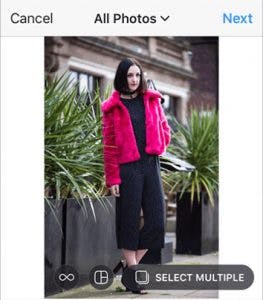
On your profile page, the first image or video of the collection will be visible with a small icon in the top right corner. This indicates that there’s more to see when it’s clicked on.
This new feature is ideal for telling a story. They could include behind-the-scenes images on a photoshoot or the manufacturing process of a new product. It’s also a great way to share images of your new product range.
For more information take a look at Instagram’s blog where you can watch a video of the new feature in action.
A couple of months ago, Instagram Business Page was rolled out to UK users. The visible difference between this and a normal Instagram page is that contact and location information is available. This encourages Instagram users to get in touch as they can tap the Contact button to either call or email. Users can also click on the location link which then displays a map to help them get directions to your physical store.
The other huge benefit of switching to an Instagram Business Page is the Insights feature. This can help you understand all sorts of things including which posts get the most engagement and what time of day you should be scheduling your Instagram posts. These are the insights currently available:
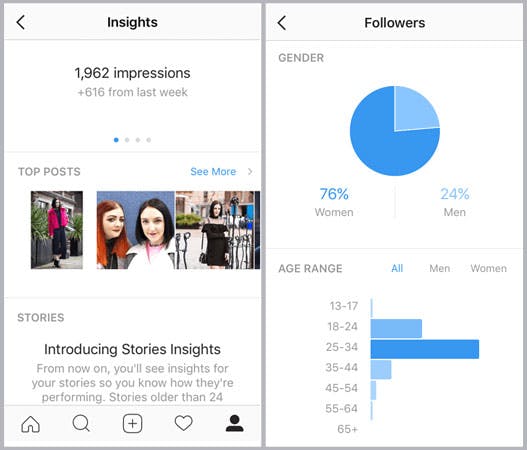
You may have already set up a Business Page, but if not then I’m sure you’ll want to after reading about the benefits! Setting this up on your mobile is really easy. Just follow these steps:
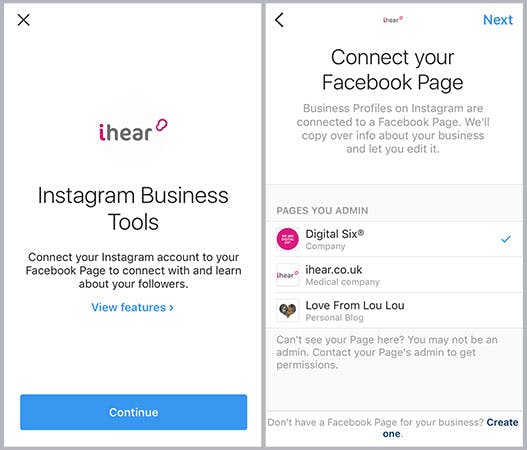
It’s clear to see that Instagram has some very useful new features which you’d be mad not to make the most of! Get creative with your multi-image posts and make sure you turn those Instagram Insights into actions. For all the latest Instagram news and updates visit Instagram’s blog.
All images sourced from Instagram accounts from @LouLouBrooke and @ihear.co.uk